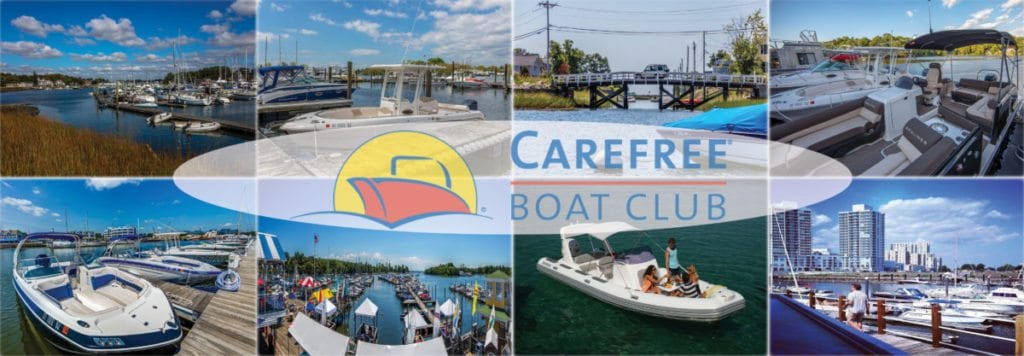
Contributor: Carefree Boat Club of Southern CT
Throughout last season our dock staff was regularly asked by members where they should go during their outing. We are always happy to provide suggestions, but found ourselves recommending the same places over and over again. To provide our members with more opinions on this subject and many more, we decided to create a Member Forum, to which I cordially invite you to join. This forum will allow members and staff to communicate with each other, both as a large group and one on one, in order to share ideas and suggestions related to Carefree Boat Club and local attractions and destinations. Through this forum you can also submit photos for our Monthly Social Media Photo Contest. Every month a photo from the group of submissions will be selected and the submitter will be awarded a $50 gas credit to their account.
To create an account visit: cbcsouthernct.discussion.community
On the home page you will see a list of categories ranging from “news and upcoming events” to “discussion topics”. If you click on one of these categories you will then be able to access the topics within them and join in the discussion.
At the top right corner of the screen you will see Login and Register buttons. Click the register button if you would like to become a part of the community.
THE HOME PAGE
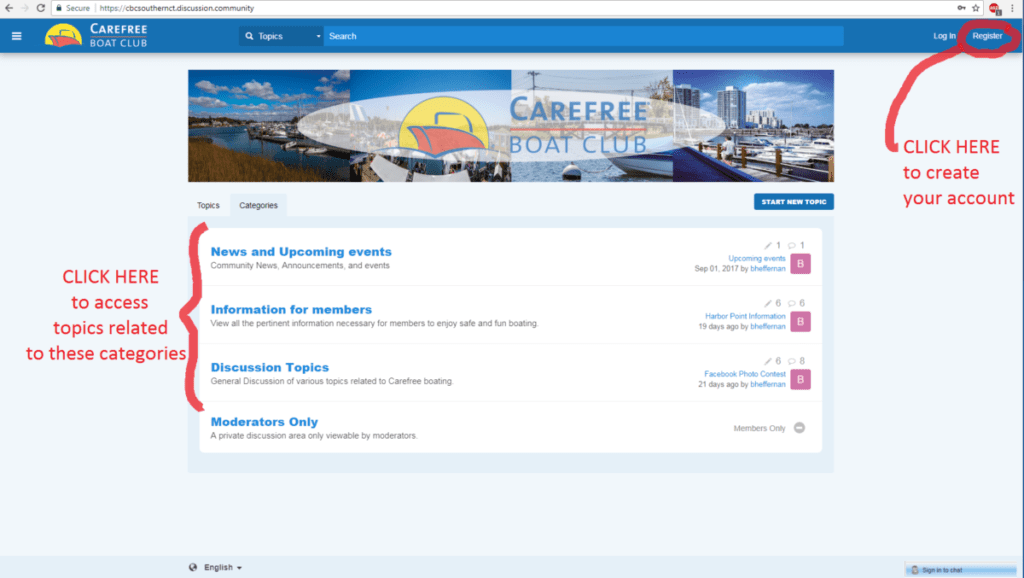
Registering for the Forum
You do not have to be a registered member of the forum in order to see what others are saying. Without registering you will be able to view all of the topics and discussions. If you would like to join the conversation you will have to register.
To register click the register button at the top right corner and fill out the registration form. You will then have to check the email account that you used to register for the verification email and follow the link on that email. Please note that the account will then be verified by an administrator of the forum before you can post. You should be approved in less that 24 hours.
THE REGISTRATION FORM
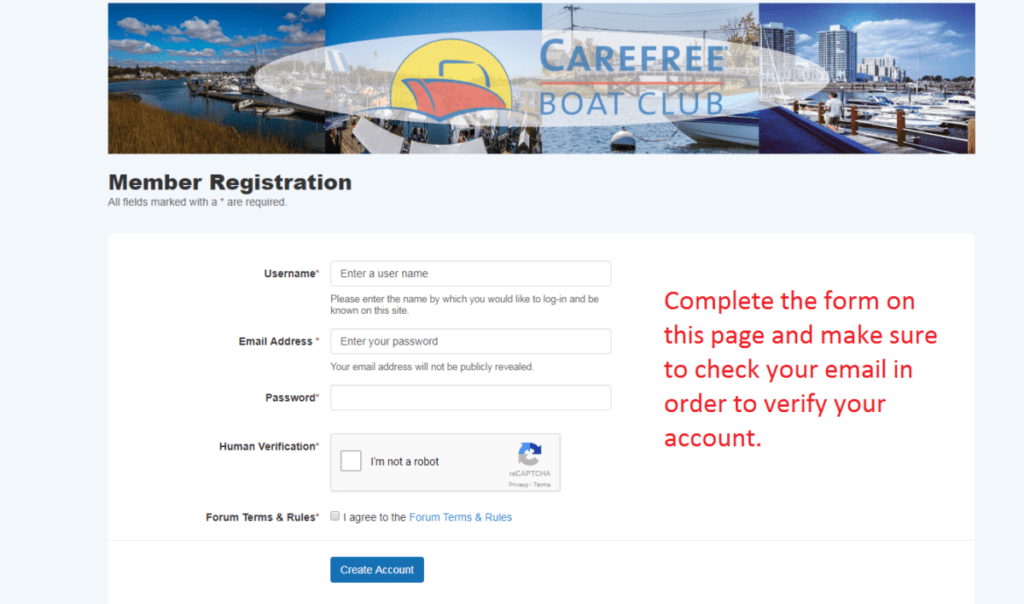
Joining the Conversation
Joining the conversation is easy. Simply click the small reply bar below your choice of discussion topic. You will then be able to join the discussion as well as attach files and pictures if you wish.
REPLYING TO A TOPIC
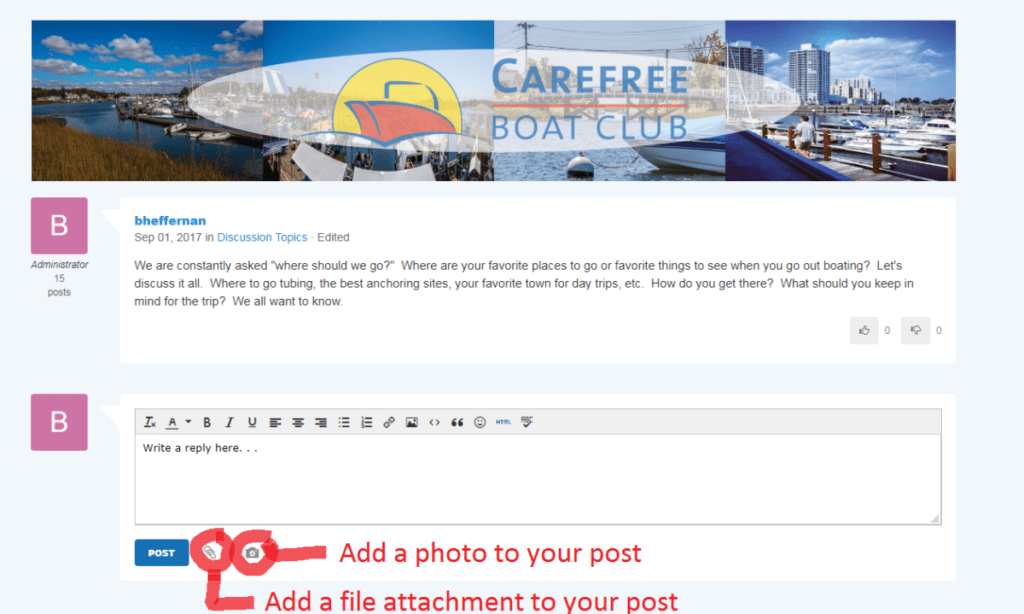
Start a Conversation
You can also start your own topic. Simply select the category where you think it fits best and click the blue “start new topic” button. It is very similar to replying to a topic, and you can even preview it before you post. Keep in mind, an administrator will need to approve your new topics, so please allow 24 hours for them to become public on the forum.
NEW TOPIC BUTTON
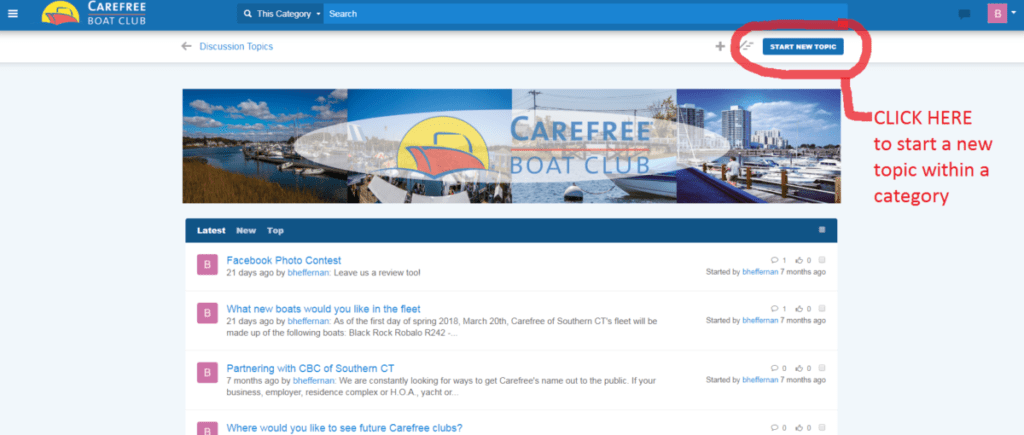
Editing your Account Settings
To edit your account and its settings click the square button at the top right of the screen. In my case the button is pink with a “B” in it, but yours will be different, and can even be a picture you upload. After you click the button you will see four options and a log out button. The options function as follows:
Profile: Shows all of your past posts
.
Settings: Change login/account info and notification settings or delete your account. When you join, your notifications will be set to notify you anytime someone posts on a topic you have commented on or followed. These notifications are sent to the email address you have attached to your account. If you would like to change these settings this is where you do it.
Edit your Profile: Here you can add information about yourself that you would like others to see when they click your user name. This is not required.
Followed content: Shows the topics that you are following.
EDITING YOUR ACCOUNT
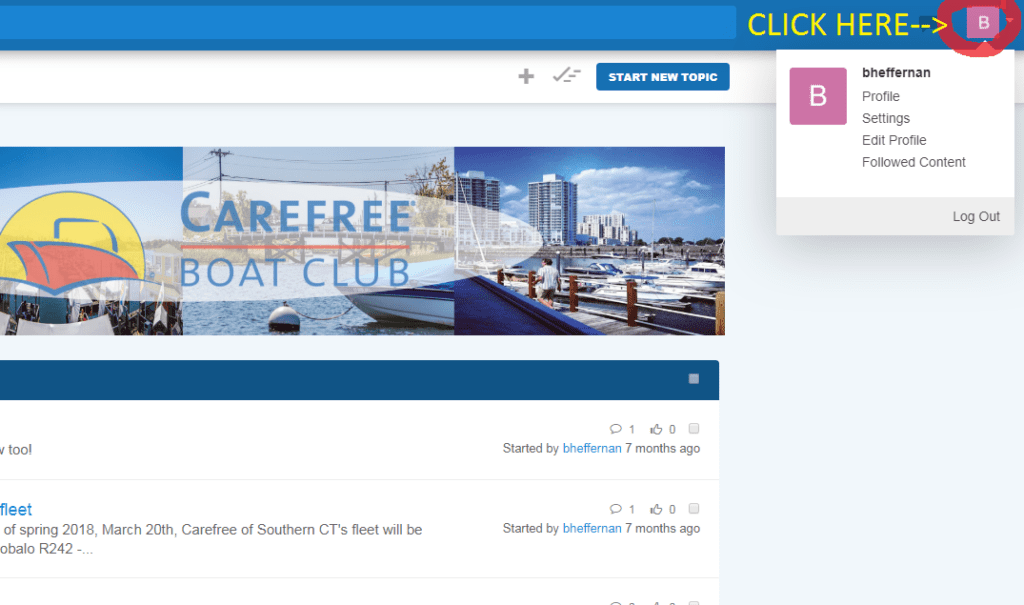
We hope that you find this forum a useful tool in discovering new things about Connecticut’s waters and surrounding areas.
